Make Money at Home-The 10 Best Ways
The trend of working from home has grown tremendously in the recent years. Long gone are the days when employment was thought of as a strict 9-5 day, travelling to the office in the morning and returning back home in the evening. With advanced technologies and changing trends in the economy, freelancing has become more common than ever before.
Don’t get home-based employment wrong as a mere part-time job that pays only in scanty sums. You can earn as much as you’d earn working at an office if you possess certain skills and capabilities.
Below, we have listed 10 of the best-paying jobs you can do at home. No more are jackpots and lotteries the only ways of getting rich sitting back at home, enjoying the comfort of the couch and closeness with your family.
1. Translator
Average Salary: $132,000
As a freelance translator, you translate texts from one language to another. It’s a perfect job for telecommuting. Translation is a pretty straightforward job and you can do it all by yourself at home.
You might need to revise your work at times but if you possess enough talent, you’ll be able to translate the words and also include the feel of the original work.
This job comes with its fair share of challenges. The work can seem quite monotonous at times, and time management is a skill you must have to succeed in this job.
2. Voice Actor.
Average Salary: $75,000
All voice actors provide voiceovers, but the purposes for voice acting vary a lot. You can do freelance voice acting for audiobooks, animation works, games, websites, videos, and more.
Voice acting is fun work to do and pays plenty. However, you may need to condition and train your voice.
Voice acting is just like acting. You might have difficulty finding work as different businesses tend to search for a specific kind of voice only. And altering your voice is a pretty difficult thing to do.
3. Statistical Analyst
Average Salary: $69,000
As a statistical analyst, you have to interpret the quantitative data and also design statistical models for research problems. Maintaining databases and ensuring validity of data is also required in most of the cases.
Statistical analysis is a very broad field and you should work towards specializing in particular types of data. It will add great value if you specialize in marketing, health, economics, or engineering data.
This kind of work requires proper training, and in many cases, the employers require you to have formal college training as well. Certification of statistical training is asked for in almost all cases.
4. Infographic Designer
Average Salary: $76,000
Infographics are becoming more and more of a powerful tool to visualize detailed information. These days, no one really seems to have time to go through web articles thoroughly, scanning through each and every detail.
So as the demand for infographics is increasing, infographic designing has become a very rewarding vocation. However, you need to be good with data visualization tools and should be very careful to only use the correct data.
If you have a knack for designing visually appealing infographics, you can earn as much just sitting back at home as you’d earn if you worked at an office.
5. Software Engineer
Average Salary: $94,000
The demand for software engineers has been ever increasing. And freelance software engineering opportunities are aplenty in the market.
Virtually all businesses want to have a website and app of their own. Add to that the ever present demand for desktop applications, and the future of software engineers looks very bright.
If you have sufficient skills and experience under your belt, you do not even need to have a college degree to succeed in this field.
6. Travel Agent
Average Salary: $56,000
Working as a home-based travel agent can be very exciting. You don’t actually need to have traveled to lots of places if you want to succeed in this field. However, you do need to understand travel well.
The internet has brought lots of changes to the traditional travel agent business. Even the most complicated trips can be arranged successfully at the click of a button.
As a freelance travel agent, you are involved in things like providing information to prospective visitors, driving traffic to a client’s website, and making arrangements for visitors.
7. Financial Manager
Average Salary: $103,000
Financial management is a highly paying job that you can do from home. In this vocation, you are responsible for providing proper financial support to the clients, helping them to make suitable business choices.
Common clients are financial corporations, retailers, charities, universities, and general businesses. Freelance financial managers are preferred by many clients for whom it is not suitable to hire a financial manager on a permanent basis.
However, to land this job, it’s necessary for you to have formal training and college education to establish your credentials.
8. Writer
Average Salary: $52,000
There are plenty of freelance writing opportunities available out there. You can write both for printed as well as online publishing media. With the growth of internet, online writing opportunities have always been on the rise.
Writing opportunities spread over multiple disciplines, from health, education, and career counselling to sports, music, and politics. If you can write, you’ll always find something that interests you.
This job pays significantly and you don’t even need to have formal education and college training. If you can show your adroitness with sample works and draft a solid cover letter, you are likely to land the job.
9. Graphic Designer
Average Salary: $52,000
The demand for freelance graphic designers is also increasing day by day. It’s a perfect home-based job opportunity as you’d like to be on your own while doing something creative.
Graphic designers are constantly wanted by corporations, advertisement agencies, newspapers, retailers, and websites. You can soon turn one client into many.
This is also a great opportunity that doesn’t require official training. Your creations speak for themselves, and if your clients fancy your work, you’ll land the job. Pretty simple!
10. Animator
Average Salary: $69,000
Freelance animator is a quite pleasing job to have, at least for those who really dig animation and don’t see it as work.
You need expensive resources in animation software, as well as computer hardware to be able to create swift animation. However, once you start getting clients, your initial investments will make far greater returns.
Animation is a quite challenging job, and often you’ll be working with a team of fellow animators rather than alone. You may find teamwork challenging or rather uplifting.
All the above average salaries have been taken from Indeed.com.



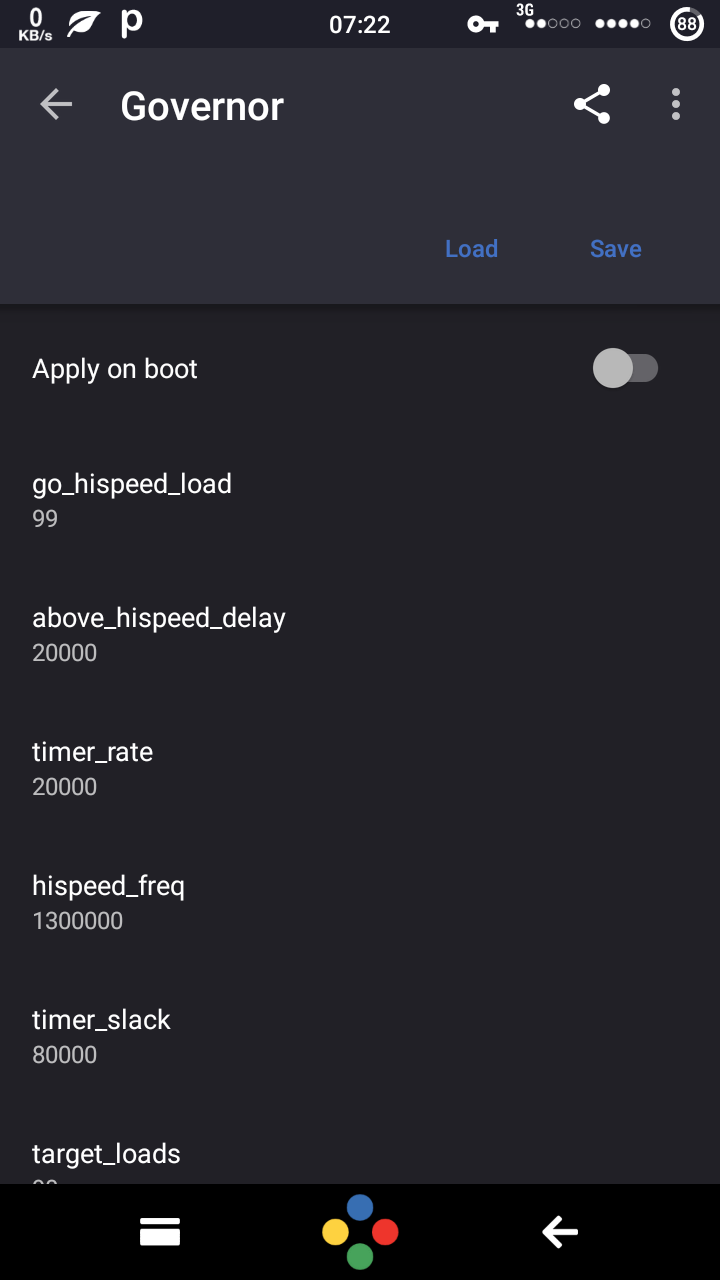


















.jpeg)
